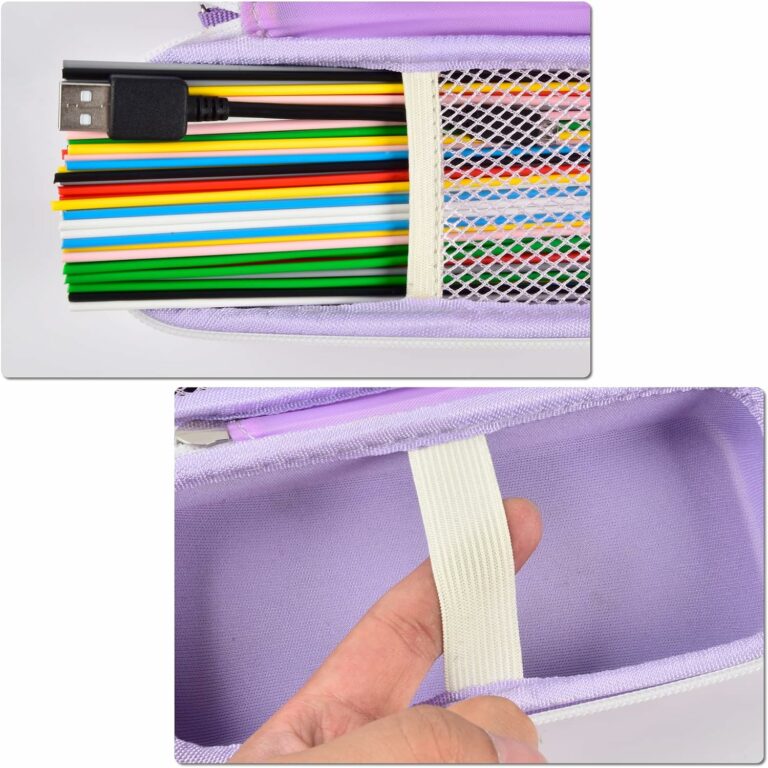If you’re a smartphone photography enthusiast and looking to take your skills to the next level, then this article is just for you! Here, we’ll present you with the top 5 must-have accessories that will enhance your smartphone photography experience. From versatile lens attachments to handy tripods, these accessories will help you capture stunning shots and unlock your smartphone’s full photographic potential. So, get ready to elevate your photography game with these indispensable accessories!

Tripod
Stability for crisp photos
When it comes to smartphone photography, stability is key to capturing crisp and clear photos. Holding your phone steady with your hands can often result in shaky images, especially in low-light conditions or when using a slow shutter speed. That’s where a tripod comes in handy. A tripod provides a stable base for your smartphone, allowing you to take long-exposure shots or capture moments without any blurriness.
Not only does a tripod keep your phone steady, but it also frees up your hands, giving you the flexibility to compose your shots more precisely. You can adjust the height and angles of the tripod to get the perfect framing for your photos. Whether you want to capture a wide landscape or a close-up detail, a tripod ensures that your phone remains in position throughout the entire shooting process.
Benefits of adjustable height and angles
One of the advantages of using a tripod for smartphone photography is the ability to adjust its height and angles. Most tripods come with extendable legs that allow you to raise or lower the phone according to your desired perspective. This feature comes in handy when you want to capture photos from unique angles or when shooting in challenging environments.
Additionally, tripods often feature a 360-degree rotation and tilt functionality, which further expands your creative possibilities. You can easily pan the tripod to capture smooth panoramic shots or tilt it to get dynamic shots from different heights. The adjustable height and angles of a tripod give you more control over your smartphone photography, allowing you to experiment with various compositions and perspectives.
Compatibility with different smartphone models
When it comes to choosing a tripod for your smartphone, compatibility is crucial. Fortunately, most tripods are designed to accommodate a wide range of smartphone models. They often come with adjustable smartphone mounts that can securely hold devices of various sizes and dimensions. Whether you have the latest iPhone, Samsung Galaxy, or any other smartphone brand, you can easily find a tripod that fits your device.
Some tripods even come with universal smartphone mounts that are adjustable to fit both horizontal and vertical orientations. This compatibility ensures that you can use your tripod with different smartphones, whether you’re upgrading your device or sharing your tripod with friends and family. So don’t worry about your smartphone model; there’s a tripod out there that will work perfectly for you.
External Lens
Enhancing focal range and versatility
One of the limitations of smartphone photography is the fixed focal length of the built-in lens. However, with the help of external lenses, you can expand the focal range of your smartphone and unlock a whole new level of versatility. External lenses attach to your phone’s camera lens, allowing you to capture a wider field of view, increase zoom capabilities, or even achieve unique effects like fisheye or macro photography.
By using wide-angle lenses, you can include more elements in your frame, making them ideal for landscape or group shots. Telephoto lenses, on the other hand, let you zoom in closer to your subject without sacrificing image quality. Macro lenses are perfect for capturing intricate details and capturing stunning close-up shots of flowers, insects, or other small subjects.
Types of lenses available
There are various types of external lenses available for smartphone photography, each catering to specific shooting needs. Some common types include wide-angle, telephoto, macro, fisheye, and CPL (Circular Polarizing Lens). Each lens offers its unique perspective and visual effect.
Wide-angle lenses have a short focal length, allowing you to capture a wider field of view and include more elements in your frame. Telephoto lenses, on the other hand, have a longer focal length, enabling you to zoom in closer to your subject. Macro lenses are designed for close-up photography, allowing you to capture intricate details with stunning clarity. Fisheye lenses provide a distinct distorted and wide-angle perspective, perfect for creative and artistic shots. CPL lenses help reduce glare and enhance color saturation, particularly useful for outdoor photography.
Effect on image quality
One concern with using external lenses is the impact they may have on image quality. However, with advancements in lens technology, the image quality provided by external lenses has significantly improved. High-quality lenses are designed to minimize distortion, vignetting, and chromatic aberration, ensuring that your photos remain sharp and clear.
While some cheaper lenses may introduce slight distortions or softness to the images, investing in reputable brands and quality lenses can help alleviate these issues. It’s essential to read reviews and do research before purchasing an external lens to ensure you’re getting the best possible image quality.
Ease of attachment and detachment
Attaching and detaching external lenses to your smartphone is a breeze. Most lenses come with a dedicated mounting system that easily connects to your phone’s camera lens. The mounting system ensures a secure and firm attachment, so you don’t have to worry about the lens accidentally falling off while you’re shooting.
Many lenses also come with magnetic or clip-on attachments, allowing for quick and hassle-free installation. Magnetic attachments are particularly convenient as they can easily snap onto your phone’s lens with precision. Clip-on attachments, on the other hand, offer a universal fit and can be used with multiple smartphone models.
Remote Shutter
Eliminating camera shake
Camera shake is a common problem when taking photos, especially when pressing the shutter button on your smartphone’s screen. Even the slightest movement of your finger can introduce blur to your images. This is where a remote shutter comes to the rescue. By using a remote shutter, you can eliminate camera shake and capture sharp and clear photos every time.
A remote shutter allows you to trigger the camera’s shutter without physically touching your phone. This means that you can step away from the phone, reducing the risk of unintentional movement. Whether you’re taking self-portraits, group shots, or long-exposure photos, a remote shutter ensures that your smartphone remains perfectly still, resulting in crisp images.
Wireless vs. wired options
When it comes to remote shutters, you have the choice between wireless and wired options. Both options have their advantages, so it ultimately comes down to personal preference.
Wireless remote shutters use Bluetooth or Wi-Fi technology to connect to your smartphone. They offer the convenience of triggering the shutter from a distance, allowing you to be in full control of your shots. This is particularly useful when you want to capture wildlife, sports, or other subjects from a distance. Wireless remote shutters usually come in the form of a small handheld remote or a smartphone app.
Wired remote shutters, on the other hand, connect directly to your smartphone’s audio jack or charging port. They are typically small, compact devices with a button that triggers the shutter when pressed. Wired remote shutters are reliable and don’t require additional batteries or charging. They are also a great option for those who prefer a physical button for better tactile control.
Convenience for self-portraits and group shots
Taking self-portraits or group shots can be a challenge without a remote shutter. The traditional method of using the self-timer on your smartphone’s camera app requires you to rush into position before the timer runs out. This often results in awkward poses or missed moments.
With a remote shutter, you can easily take self-portraits or group shots without the rush. You have complete control over when to trigger the shutter, giving you the time to compose your shot and ensure everyone is ready. Whether you’re capturing a memorable moment with your friends or documenting your solo adventures, a remote shutter is a must-have accessory for hassle-free self-photography.
Compatibility with smartphone models
Just like other smartphone photography accessories, remote shutters are designed to be compatible with various smartphone models. They often work with both iOS and Android devices, ensuring that you can use them regardless of your phone’s operating system.
When purchasing a remote shutter, it’s essential to check the compatibility list provided by the manufacturer. This will ensure that your specific smartphone model is supported and that you’ll have a seamless experience when using the remote shutter. Whether you have the latest iPhone or an Android device, there’s a remote shutter out there that will work perfectly with your smartphone.
Portable LED Light
Improving low-light photography
One of the challenges of smartphone photography is capturing clear and well-exposed photos in low-light conditions. The built-in flash on most smartphones tends to produce harsh and unflattering lighting, often resulting in overexposed subjects and dark backgrounds. That’s where a portable LED light comes in handy.
A portable LED light is a small, lightweight accessory that provides additional lighting when shooting in low-light situations. It illuminates the scene evenly, ensuring that your subject is well-lit and the details are visible. Whether you’re capturing portraits, still life, or nightscapes, a portable LED light can significantly improve the quality of your low-light photographs.
Different brightness levels and color temperatures
Portable LED lights usually come with different brightness levels and adjustable color temperatures. This allows you to customize the lighting according to your shooting needs. Brightness level control lets you adjust the intensity of the light, making it brighter or softer depending on the desired effect. This flexibility is particularly useful when you want to create a specific mood or highlight specific details in your photos.
Adjustable color temperatures provide the ability to match the light source with the ambient light conditions. Daylight, tungsten, and fluorescent are common color temperature settings found in LED lights. This feature ensures that your subject’s skin tones look natural and not overly warm or cool.
Ease of attachment and adjustment
Attaching a portable LED light to your smartphone is typically a straightforward process. Most LED lights come with a universal mount that can be easily attached to your phone or placed on a separate stand. The mount ensures a secure grip, preventing the light from slipping or falling during your photography sessions.
In addition to attachment ease, portable LED lights often have an adjustable head or lighting panel. This allows you to control the direction of the light, whether you want to illuminate your subject from the front, side, or even create dramatic shadows. The flexibility to adjust the light’s angle gives you greater control over the lighting in your photos, resulting in more professional-looking images.
Battery life and charging options
When choosing a portable LED light, it’s essential to consider its battery life and charging options. You don’t want the light to run out of power in the middle of a shoot. LED lights typically come with rechargeable batteries, allowing you to charge them via a USB cable or a separate charging dock. Some lights even have the option of using replaceable batteries, giving you the flexibility to swap them out when needed.
The battery life of an LED light varies depending on the brightness level and usage. It’s always a good idea to read reviews or check the manufacturer’s specifications for estimated battery life. This will give you an idea of how long the light will last during your photography sessions. Additionally, some LED lights have battery level indicators, letting you know when it’s time to recharge or replace the batteries.

Phone Mount
Hands-free shooting
One of the joys of smartphone photography is the ability to have a hands-free shooting experience. Whether you want to capture a time-lapse, a video, or even a simple still photo, a phone mount allows you to stabilize your phone without needing to hold it for extended periods.
A phone mount securely holds your smartphone in place, ranging from a tabletop tripod to a car mount to attach your phone to various surfaces. With a sturdy phone mount, you can set up your phone and have it capture the action while you focus on other tasks or join in on the fun. This hands-free shooting feature is especially helpful when you’re recording videos or participating in activities that require both your hands.
Versatility in mounting options
Phone mounts come in various shapes and sizes, offering versatile mounting options for different situations. If you’re shooting indoors, a tabletop tripod with an adjustable phone mount allows you to place your phone on a stable surface to capture photos or videos. These tripods often have extendable legs for height adjustments and 360-degree rotation capabilities for versatile positioning.
For outdoor adventures or vlogging on the go, a phone mount with a clamp or adhesive surface can be attached to various surfaces like bike handles, car windows, or even helmets. These mounts ensure that your phone stays secure, allowing you to capture your activities hands-free. No matter where you are or what you’re doing, there’s a phone mount available to cater to your specific needs.
Compatibility with various surfaces
When choosing a phone mount, it’s crucial to consider its compatibility with different surfaces. Some mounts come with adjustable clamps or grips that can securely hold your phone on various objects, ensuring a tight and stable fit. These mounts are designed to be versatile and work with surfaces like tables, poles, handlebars, and more.
Other mounts may have adhesive surfaces, allowing you to stick your phone to smooth surfaces like car windows or mirrors. These mounts are particularly useful for hands-free shooting in the car or attaching your phone to a mirror for beauty or makeup tutorials. The adhesive surface ensures that your phone stays in place, providing a stable shooting experience.
Durability and stability
Durability and stability are essential factors to consider when choosing a phone mount for your smartphone photography. You want a mount that can withstand regular use and various shooting conditions without the risk of your phone falling or getting damaged.
Look for phone mounts made from high-quality materials like aluminum or ABS plastic, as they offer both durability and lightweight portability. Mounts with rubberized grips or padding provide an extra layer of protection for your phone, preventing scratches or slips. Additionally, adjustable screws or locking mechanisms ensure that your phone remains securely held in place, even during movement or vibrations.
Camera App
Advanced manual controls
While the built-in camera app on your smartphone offers basic functionality, using a dedicated camera app can take your photography to the next level. Camera apps designed specifically for photography enthusiasts often provide advanced manual controls. These controls allow you to fine-tune various settings such as exposure, ISO, white balance, focus, and shutter speed.
By having control over these settings, you can enhance your creative possibilities and tailor your photos to your specific vision. Adjusting the exposure compensation, for example, can help you capture well-balanced images in challenging lighting conditions. Manual focus gives you the ability to choose the exact point of focus, resulting in crisp and sharp detail in your photos. With advanced manual controls, you have more control over every aspect of your smartphone photography.
RAW image capture
One of the advantages of using a dedicated camera app is the ability to capture images in RAW format. Unlike JPEG, which applies compression and processes the image in-camera, RAW files contain unprocessed data captured directly from the image sensor. This means that the RAW image retains more information and provides greater flexibility for editing.
Capturing images in RAW format allows you to have more control over the final result during post-processing. You can adjust the exposure, white balance, and other settings without sacrificing image quality or introducing artifacts. Additionally, capturing in RAW provides better dynamic range, allowing you to recover more details from shadows and highlights.
It’s important to note that not all smartphones support RAW image capture natively. In such cases, using a third-party camera app can unlock this feature, giving you the ability to shoot in RAW and harness its benefits for better image quality.
Different shooting modes
A camera app often offers a variety of shooting modes that go beyond the basic photo and video options found in the built-in camera app. These shooting modes are designed to help you capture specific subjects or create unique visual effects.
Some common shooting modes found in camera apps include panorama mode, which allows you to capture wide, sweeping landscape shots; HDR mode, which combines multiple exposures to capture a greater dynamic range in a single photo; and time-lapse mode, which captures a series of photos over an extended period and combines them into a video.
In addition to these modes, some camera apps may offer specialized modes like long exposure for capturing light trails or starry skies, or even a professional mode that mimics the functions of a DSLR camera, allowing you to have fine control over every aspect of your shot. Experimenting with different shooting modes can add variety and creativity to your smartphone photography.
Image editing features
Another advantage of using a dedicated camera app is the inclusion of image editing features. These features allow you to fine-tune your photos directly within the app, eliminating the need for additional editing software.
Basic editing features commonly found in camera apps include cropping, rotating, and adjusting brightness, contrast, and saturation. Some camera apps may also offer more advanced features like selective editing, where you can adjust specific areas of your photo for targeted enhancements. This can be particularly useful for adjusting exposure in high-contrast scenes or adding a subtle vignette to draw attention to your subject.
Additionally, camera apps often have built-in filters or presets that allow you to quickly apply different looks or styles to your photos. These filters can help enhance the mood or give your images a unique aesthetic. By having editing features within your camera app, you can streamline your workflow and have more control over the final result right from your smartphone.
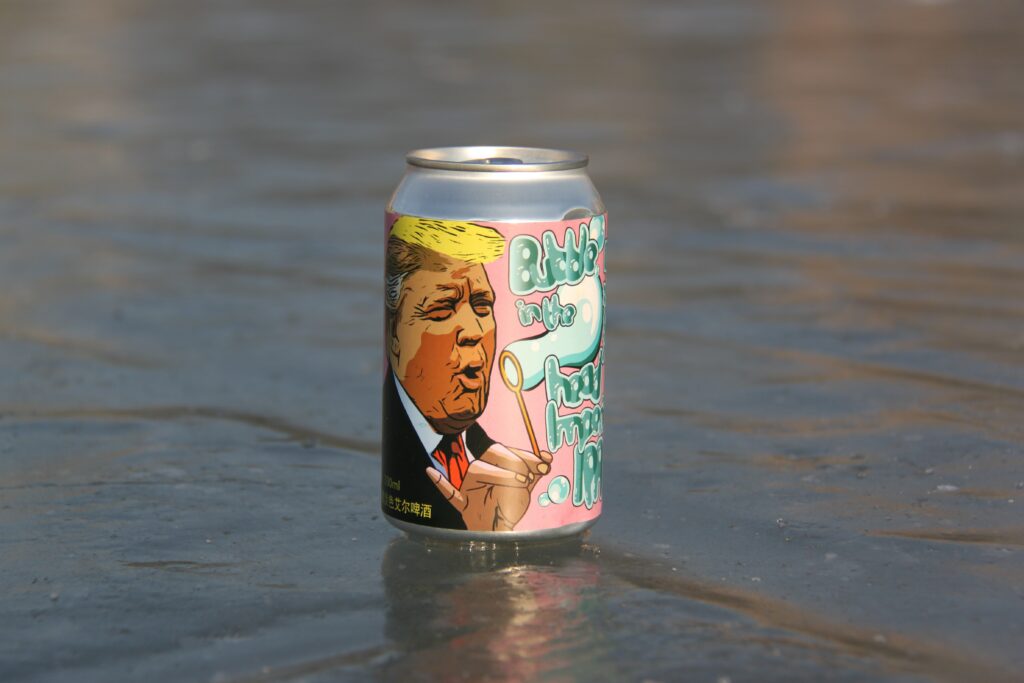
Power Bank
Extended battery life for longer shooting sessions
The last thing you want during a photography session is to run out of battery on your smartphone. Constant use of the camera, frequent app switching, and editing can quickly drain your phone’s battery. That’s where a power bank comes in handy, ensuring that you have enough power to keep shooting for extended periods.
A power bank is a portable charger that allows you to recharge your phone’s battery on the go. It acts as an external battery, providing a reliable power source when you’re away from electrical outlets or during long trips. With a power bank, you can shoot without worrying about your phone dying unexpectedly, giving you peace of mind during important photography sessions.
Portability and charging options
Power banks are designed to be portable, allowing you to easily carry them in your bag or pocket. They come in various sizes and capacities, giving you the flexibility to choose one that suits your needs. The capacity of a power bank is measured in milliampere-hours (mAh), indicating how much power it can store. The higher the mAh, the more charges you can get out of the power bank.
Charging a power bank is simple and convenient. Most power banks recharge via a USB cable, allowing you to use a computer, wall adapter, or car charger to replenish their power. Some power banks even offer fast charging capabilities, reducing the time it takes to recharge them. When choosing a power bank, consider its size, weight, and capacity to ensure that it fits your lifestyle and provides enough power for your smartphone photography needs.
Compatibility with different smartphone models
Power banks are compatible with various smartphone models, regardless of their brand or operating system. They can charge both iOS and Android devices, making them a versatile accessory for any smartphone photographer. Whether you have the latest iPhone or a Samsung Galaxy, a power bank will provide the necessary power boost to keep you shooting.
It’s worth noting that some power banks come with multiple USB ports, allowing you to charge multiple devices simultaneously. This means that you can charge both your smartphone and other accessories like a wireless headset or smartwatch without needing multiple power banks or adapters. The compatibility of power banks with different devices adds to their versatility and convenience.
Capacity and charging speed
When choosing a power bank, consider its capacity and charging speed. The capacity of a power bank determines how many charges it can provide for your smartphone. If you plan on extended shooting sessions or frequent travel, opting for a higher-capacity power bank ensures that you have enough power to last.
Charging speed is also an important factor to consider. Some power banks offer fast charging capabilities, allowing you to recharge your smartphone at a faster rate. This is particularly useful when you’re pressed for time or need to quickly replenish your phone’s battery during breaks. Checking the specifications and reviews of a power bank can give you a good idea of its charging speed and performance.
Storage Solution
Expandable storage options
Storage space is a crucial aspect of smartphone photography, especially when you’re constantly capturing photos and videos. While smartphones come with internal storage, it can quickly fill up, leaving you with limited space for new images.
A storage solution like a microSD card or external hard drive can provide additional storage space, ensuring that you never run out of room for your photos and videos. MicroSD cards are small, portable memory cards that can be inserted into your smartphone to increase its storage capacity. External hard drives, on the other hand, offer larger storage options and can be connected to your smartphone via USB or wireless connection.
By using expandable storage options, you can store more images, videos, and even backup your precious memories. This allows you to shoot with confidence, knowing that you have enough space to capture every moment without worrying about storage constraints.
Cloud storage services
In addition to physical storage options, cloud storage services provide a convenient and secure way to store and access your photos and videos. Cloud storage allows you to upload your files to remote servers, giving you the ability to access them from any device with an internet connection.
Cloud storage services offer various plans and tiers, allowing you to choose the amount of storage that suits your needs. Some cloud storage providers even offer automatic backup options, ensuring that your files are continuously synced and protected.
Using cloud storage services for your smartphone photography provides added peace of mind, as your files are stored remotely and can be easily accessed or shared whenever you need them. It also serves as a backup solution, protecting your photos and videos in case of loss, theft, or damage to your smartphone.
Wireless backup solutions
Wireless backup solutions provide a convenient and hassle-free way to back up your photos and videos without the need for physical connections or storage devices. These solutions often utilize Wi-Fi or Bluetooth connectivity to transfer files from your smartphone to another device or cloud storage.
Some wireless backup solutions come in the form of dedicated devices that automatically back up your files when connected to your smartphone. These devices create their own Wi-Fi network, allowing you to transfer files securely.
Other wireless backup solutions can be accessed through smartphone apps, allowing you to wirelessly transfer files to your computer or cloud storage. These apps provide a user-friendly interface and guide you through the backup process. They often offer additional features like file organization, automatic sorting, and convenient sharing options.
Wireless backup solutions eliminate the need for cables, making the backup process faster and more convenient. They are especially useful for on-the-go photographers who want to ensure their files are backed up without the hassle of physical connections or storage devices.
Security and data protection
When it comes to storing your precious photos and videos, security and data protection are crucial. Whether you opt for physical storage options, cloud storage services, or wireless backup solutions, it’s important to prioritize the security of your files.
Physical storage options like microSD cards and external hard drives should be kept in a safe place to prevent loss or damage. It’s also a good idea to make multiple copies of your files and store them in separate locations for added protection.
When using cloud storage services, it’s important to choose reputable providers that prioritize data security. Look for providers that offer encryption, secure transfer protocols, and robust privacy policies. Additionally, using strong passwords and enabling two-factor authentication adds an extra layer of security to your cloud storage accounts.
For wireless backup solutions, ensure that the devices or apps you use have built-in security features like encryption and password protection. Regularly update the firmware or software to ensure any security vulnerabilities are patched.
Taking the necessary precautions to secure your files ensures the longevity and protection of your smartphone photography. By implementing a comprehensive storage solution, you can confidently capture and store your photos and videos without worrying about their safety.
Lens Cleaning Kit
Maintaining image quality
Image quality is of utmost importance in smartphone photography, and proper lens maintenance is essential for achieving clear and sharp photos. Over time, your smartphone’s camera lens can accumulate dust, fingerprints, and smudges that can degrade image quality and result in hazy or blurry photos. That’s where a lens cleaning kit comes to the rescue.
A lens cleaning kit consists of various tools and cleaning solutions designed specifically for cleaning camera lenses. With a lens cleaning kit, you can remove dirt, smudges, and other contaminants that can affect the quality of your photos. Keeping your camera lens clean ensures that you capture photographs with maximum clarity and sharpness, allowing your smartphone photography to shine.
Types of cleaning tools
A lens cleaning kit typically includes a variety of cleaning tools to suit different lens cleaning needs. The most common tools found in a lens cleaning kit include microfiber cloths, lens cleaning solution, lens pens, lens brushes, and air blowers.
Microfiber cloths are soft and gentle, making them ideal for cleaning camera lenses without scratching or damaging them. They effectively remove fingerprints, smudges, and dirt, leaving your lens clean and ready for shooting.
Lens cleaning solutions are designed specifically for camera lenses. They help remove stubborn dirt and provide a streak-free cleaning experience. It’s important to use a lens cleaning solution that is formulated for camera lenses to avoid damaging the lens coatings or other delicate components.
Lens pens are small, handheld tools that have a brush on one end and a cleaning tip on the other. They are convenient for removing dust particles or loose debris from your lens. The brush is used to gently sweep away any loose particles, while the cleaning tip is used to remove stubborn dirt or smudges.
Lens brushes are soft and delicate brushes that are used to gently dislodge dust or particles from the lens surface. They are particularly useful for cleaning hard-to-reach areas or removing debris from lens crevices.
Air blowers provide a blast of air to remove dust or particles that may be stuck on the lens surface. They are designed to be gentle and effective and are an excellent tool for regular lens maintenance.
Safe and gentle cleaning techniques
Proper lens cleaning techniques are essential to avoid scratching or damaging your smartphone’s camera lens. Before cleaning your lens, it’s crucial to ensure that there is no loose debris on the lens surface. Using a lens brush or air blower, gently remove any dust or particles that may scratch the lens during the cleaning process.
When using a microfiber cloth or lens pen, always use gentle circular motions starting from the center and moving outward. Avoid applying excessive pressure, as this can damage the lens coating or other delicate components. If necessary, lightly dampen the microfiber cloth with a lens cleaning solution, ensuring that it is not soaked or dripping.
It’s important to avoid using household cleaning products like window cleaners or alcohol-based solutions, as they can damage the lens coatings or other parts of your smartphone’s camera. Stick to using cleaning solutions specifically designed for camera lenses.
By following safe and gentle cleaning techniques, you can effectively maintain the image quality of your smartphone photography and keep your lens in pristine condition.
Removing dust, fingerprints, and smudges
Dust, fingerprints, and smudges are some of the common culprits that can affect the image quality of your smartphone’s camera lens. Fortunately, a lens cleaning kit provides effective solutions to remove these contaminants and restore the clarity of your lens.
When it comes to removing dust, a lens brush or air blower comes in handy. Gently brush or blow away any loose dust particles that may have settled on the lens surface. Avoid using excessive force to prevent scratching the lens.
Fingerprints and smudges can be easily removed using a microfiber cloth or lens pen. Softly wipe the lens in circular motions, applying gentle pressure to remove the smudges without scratching the lens. If necessary, lightly dampen the microfiber cloth with a lens cleaning solution, ensuring that it is not saturated.
Regularly cleaning your smartphone’s camera lens, especially before critical photography sessions, ensures that dust, fingerprints, and smudges are not affecting the quality of your photos.
Gimbal Stabilizer
Smooth and steady video recording
While tripods provide stability for still photography, a gimbal stabilizer takes stabilization to the next level when it comes to video recording. Shooting handheld videos with your smartphone often results in shaky footage, making it challenging to achieve professional-looking results. A gimbal stabilizer is a motorized device that keeps your smartphone steady, producing smooth and stable video footage.
Gimbal stabilizers use three-axis or two-axis stabilization systems to counteract any movements and vibrations while you’re recording. This means that even if your hand moves or shakes, the gimbal compensates for those movements, resulting in buttery-smooth videos. Whether you’re shooting cinematic sequences, vlogs, or action-packed videos, a gimbal stabilizer ensures that your footage remains steady and professional.
Three-axis vs. two-axis stabilization
Gimbal stabilizers come in various configurations, offering both three-axis and two-axis stabilization. Understanding the difference between the two can help you choose the right stabilizer for your needs.
Three-axis stabilizers are the most common and versatile type. They stabilize the smartphone’s roll (side-to-side movement), pitch (up and down movement), and yaw (horizontal movement), providing smooth and steady footage in all directions. With a three-axis stabilizer, you can capture cinematic movements like pans, tilts, and tracking shots effortlessly.
Two-axis stabilizers, on the other hand, stabilize the roll and pitch movements of the smartphone. This means that the gimbal compensates for side-to-side and up-and-down movements, ensuring stability in those two axes. While two-axis stabilizers don’t provide stabilization for horizontal movements, they are often more compact and lightweight than their three-axis counterparts. They are a great option for casual videographers or those looking for a more portable solution.
Both three-axis and two-axis stabilizers offer significant improvements in video stabilization compared to handheld shooting. Choosing between the two depends on your specific needs, budget, and the types of shots you plan to capture.
Compatibility with smartphone models
When purchasing a gimbal stabilizer, it’s crucial to ensure its compatibility with your smartphone model. Gimbal stabilizers are designed to accommodate various smartphone sizes and brands, but not all stabilizers support every smartphone model.
Before making a purchase, check the manufacturer’s compatibility list to verify that your specific smartphone model is supported. Some stabilizers include adjustable phone holders or universal mounts that can securely hold different smartphone sizes. These adjustable holders ensure a snug fit for your smartphone, preventing accidental movement or slippage during shooting.
Additionally, some gimbal stabilizers may require specific smartphone apps or firmware updates for full compatibility and control. It’s crucial to read the documentation and instructions provided by the manufacturer to ensure seamless integration with your smartphone.
Ease of use and control
Using a gimbal stabilizer may seem intimidating at first, but most stabilizers are designed to be user-friendly and intuitive. They often feature a simple control interface or smartphone app that allows you to control the stabilization modes and adjust settings.
Many stabilizers offer basic stabilization modes like follow mode, which keeps the camera focused in one direction and follows your movements smoothly. Some advanced stabilizers also offer additional modes like pan follow, lock mode, or even hyper-lapse mode, providing creative options for your videos.
Additionally, gimbal stabilizers often include joystick controls or touch-sensitive buttons that allow you to pan, tilt, or lock the camera’s position manually. This gives you the freedom to customize your shots and create dynamic movements in your videos.
It’s important to familiarize yourself with the stabilizer’s controls and settings to maximize its potential and create professional-looking videos. Reading the user manual, watching tutorial videos, or joining online communities can provide valuable insights and tips for using your gimbal stabilizer effectively.