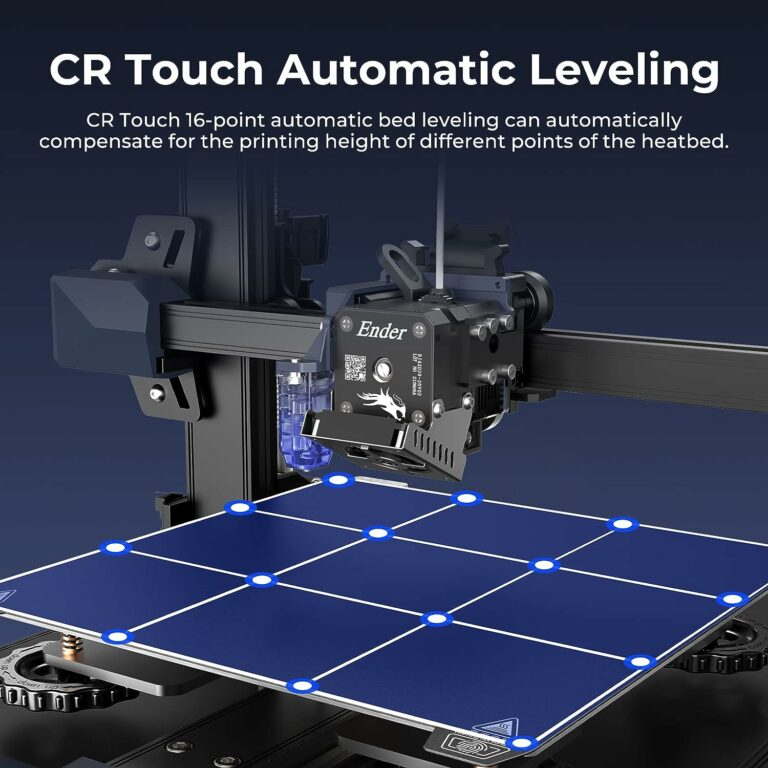Do you ever find yourself overwhelmed by the plethora of smart devices available for kids today? With so many options to choose from, it can be challenging to determine which ones are truly age-appropriate for your little ones. That’s why “Tech for Tots: Choosing Age-Appropriate Smart Devices for Kids” is here to lend a helping hand. This comprehensive guide will provide you with all the information you need to make an informed decision about the best tech devices for your children, ensuring that their screen time is both educational and entertaining. From tablets to smartwatches, we’ve got you covered.

Benefits of Age-Appropriate Smart Devices
When it comes to technology for kids, it’s important to choose age-appropriate devices that offer developmental and educational advantages. These devices can have a positive impact on children’s cognitive skills, problem-solving abilities, creativity, and imagination.
Developmental and educational advantages
Age-appropriate smart devices offer a range of educational benefits for children. They can provide interactive and engaging learning experiences that promote language development, numeracy skills, and early literacy. With the right apps and content, kids can learn about shapes, colors, letters, and numbers in a fun and interactive way. These devices also foster a love for learning from an early age, which can have a long-lasting impact on a child’s educational journey.
Enhanced cognitive skills
Smart devices designed for specific age ranges can help enhance cognitive skills in children. Through interactive games and apps, kids can develop their memory, attention span, and problem-solving abilities. These devices often include age-appropriate puzzles, memory games, and matching activities that stimulate brain development. By engaging with these activities, children can improve their cognitive skills while having fun at the same time.
Improved problem-solving abilities
Age-appropriate smart devices can also boost children’s problem-solving abilities. Many apps and games for kids are designed to challenge them to think critically and come up with solutions. Whether it’s solving puzzles, completing levels in a game, or tackling math problems, these activities encourage kids to use their problem-solving skills. This can have a positive impact on their ability to think analytically, make decisions, and approach challenges with confidence.
Boost in creativity and imagination
Smart devices that offer age-appropriate creative apps and content can inspire kids to explore their imagination and express themselves artistically. These devices may include drawing apps, music-making apps, or storytelling apps that foster creativity. By engaging in these activities, children can unleash their creativity, experiment with different mediums, and develop their artistic skills. This can help them express themselves, build confidence, and improve their overall creativity.
Factors to Consider When Choosing Age-Appropriate Devices
When it comes to choosing age-appropriate smart devices for kids, there are several factors to consider. These factors will ensure that the devices are safe, suitable, and provide an enriching experience for children.
Age range
One of the most important factors to consider is the age range for which the device is designed. Different age groups have varying cognitive abilities, interests, and developmental needs. It’s essential to choose a smart device that aligns with a child’s age to ensure that the content and features are suitable and engaging. Devices specifically designed for each age group will offer age-appropriate content and experiences that are tailored to their developmental stage.
Safety features
Safety should always be a top priority when choosing a smart device for kids. Look for devices that come with robust safety features such as parental controls, content filtering, and restricted internet access. These features allow parents to monitor and control how their children interact with the device and what they can access. It’s important to choose devices that prioritize online safety and provide parents with the necessary tools to create a safe digital environment for their kids.
Durability and reliability
Kids can be rough with their belongings, so it’s crucial to choose smart devices that are durable and reliable. Look for devices that are designed to withstand accidental drops, spills, and general wear and tear. Consider devices with sturdy construction and protective cases to ensure they can withstand the demands of everyday use. Reliability is also important, so look for devices with good reviews and a reputation for longevity.
Ease of use
Another factor to consider is the ease of use of the smart device. Look for devices with simple interfaces and intuitive navigation that are easy for kids to understand and navigate independently. Consider devices with large buttons or touchscreens that are suitable for smaller hands. Choosing user-friendly devices will ensure that kids can use them confidently and engage with the content without constant adult assistance.

Age-Appropriate Smart Devices and Features
When choosing age-appropriate smart devices, it’s helpful to have an understanding of the features that are suitable for each age group. Here are some key features to consider for different age ranges:
Toddlers (Ages 1-3)
Toddlers require smart devices that are specifically designed for their age group. Look for devices with large buttons or touchscreens that are easy for them to interact with. These devices often offer interactive and sensory features that engage young minds. They may include age-appropriate games, music, and visual stimuli that stimulate early learning. Additionally, parental controls are essential for this age group to ensure a safe and controlled digital environment.
Pre-schoolers (Ages 3-5)
Devices for pre-schoolers should focus on educational content and apps that help build foundational skills. Look for devices that offer simple interfaces and navigation, allowing young kids to explore and engage independently. Audio and visual cues can be beneficial for this age group, as they provide immediate feedback and prompts. It’s also important to choose devices with limited internet access or parental controls to ensure safe browsing.
Elementary School Kids (Ages 6-9)
For elementary school kids, consider devices that offer STEM-focused apps and games. These can help develop their interest and skills in science, technology, engineering, and math. Reading and literacy development should also be a priority, so choose devices that offer a wide range of age-appropriate books and reading apps. Internet filtering and parental monitoring features are crucial at this stage to ensure safe online exploration. Look for devices that offer collaborative features, allowing kids to engage with peers or family members on projects or activities.
Pre-Teens (Ages 10-12)
Pre-Teens require multifunctional devices that offer advanced learning and productivity apps. Look for devices that provide opportunities for research, writing, and organization. Social media and internet safety become a significant concern at this age, so it’s crucial to choose devices that offer features such as privacy settings and content filtering. This age group should also be educated about online etiquette and responsible digital citizenship.

Setting Boundaries and Time Limits
While age-appropriate smart devices can offer many benefits, it’s essential to establish boundaries and time limits to ensure a healthy balance between technology use and other activities.
Establishing device rules
It’s important to establish clear rules and guidelines for device usage. Set expectations regarding when and for how long the device can be used each day. Discuss appropriate content and responsible online behavior. Encourage open communication and establish consequences for not following the rules.
Monitoring screen time
Monitoring screen time is crucial to prevent excessive device usage. Use built-in parental controls or device management apps to track and limit the amount of time spent on the device. Encourage kids to take breaks, engage in physical activities, and participate in other non-screen-related hobbies.
Balancing tech use with other activities
Encourage a healthy balance between technology use and other activities. Engage kids in outdoor play, reading books, arts and crafts, and family activities. Encourage hobbies that do not involve screens and promote well-rounded development.
Encouraging offline social interactions
Smart devices should not replace real-life social interactions. Encourage kids to engage in face-to-face conversations, playdates, and group activities. Foster strong interpersonal relationships and support the development of social skills.
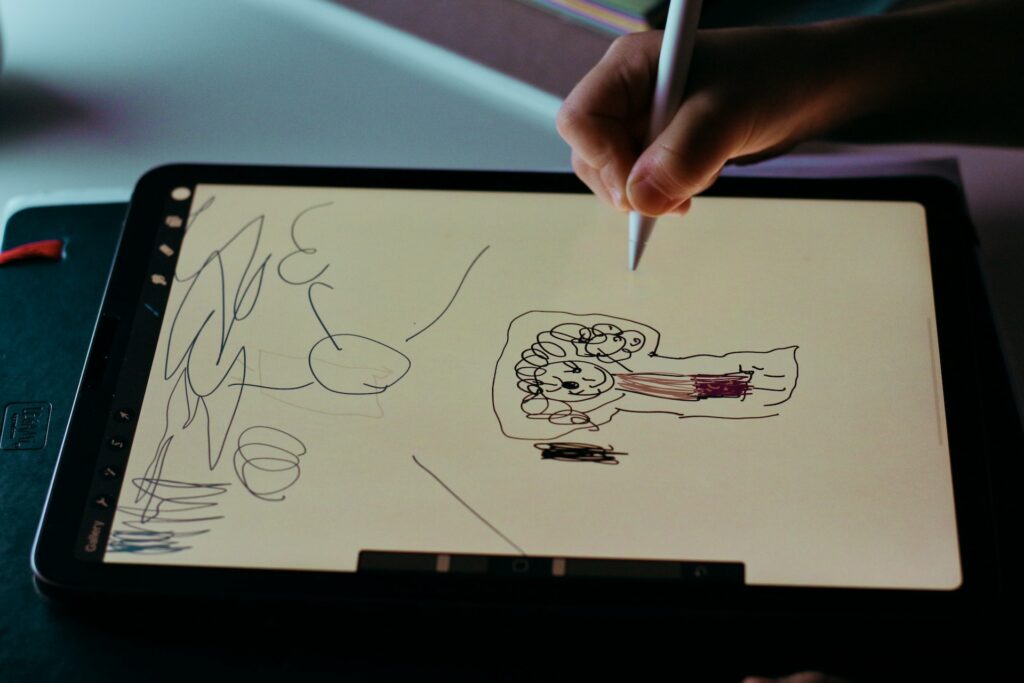
Resources for Age-Appropriate Apps and Content
Finding age-appropriate apps and content can sometimes be overwhelming. Here are some resources to help you discover quality content and apps for your child:
App stores and websites with curated content
Many app stores and websites offer curated content specifically for kids. Look for trusted platforms that offer age-specific categories and recommendations. These platforms often have user reviews and ratings to help you make informed decisions about the suitability and quality of the apps.
Reviews and recommendations from experts
Various experts in child development and technology offer reviews and recommendations for age-appropriate apps and content. Websites and blogs dedicated to parenting or educational topics often provide detailed reviews and recommendations based on factors such as educational value, safety, and engagement.
Parenting forums and online communities
Parenting forums and online communities can be valuable resources for discovering age-appropriate apps and content. Connect with other parents who have similar age children and share recommendations and experiences. These communities often have discussions on technology use, educational resources, and safety tips.
School and educational institution recommendations
Schools and educational institutions may provide recommendations for age-appropriate apps and resources. Consult with teachers or educational professionals to gain insights into educational apps and content that align with their curriculum or learning objectives.

Conclusion: Finding the Right Balance
Choosing age-appropriate smart devices for kids can provide numerous benefits, but it’s important to find the right balance and prioritize child development and safety. Regularly reassess device usage and ensure that it aligns with a child’s developmental needs. Promote healthy tech habits and educate kids about responsible digital citizenship. Remember to choose quality over quantity when it comes to apps and content. By considering these factors and providing the appropriate boundaries, children can enjoy the advantages of age-appropriate smart devices while ensuring a well-rounded and healthy childhood.