In today’s era of technology, where smart devices have become an integral part of our lives, it is crucial to understand the importance of gadget maintenance. Whether it’s your smartphone, tablet, or smartwatch, taking care of these devices can greatly extend their lifespan and enhance their performance. By following a few simple maintenance tips, you can ensure that your smart devices continue to function optimally, saving you both time and money in the long run. From cleaning your screen regularly to updating software and backing up important data, this article will provide you with valuable insights on how to keep your gadgets in top-notch condition for years to come.

Gadget Maintenance: Ensuring the Longevity of Your Smart Devices
In today’s highly connected world, our smart devices have become an integral part of our daily lives. From smartphones to tablets, laptops to smartwatches, these gadgets play a crucial role in keeping us productive, entertained, and connected. To ensure that our devices continue to perform optimally and last for a long time, it is essential to take proper care of them. In this comprehensive guide, we will explore various maintenance practices and techniques that can help you prolong the lifespan of your smart devices.
1. Regular Cleaning
1.1 Dusting the Exterior
The first step in maintaining your smart devices is regular cleaning. Dust and dirt can accumulate on the exterior surfaces, making them look dull and affecting their performance. To clean the exterior, gently wipe it with a soft, lint-free cloth. Avoid using abrasive materials or harsh chemicals that can damage the surface or remove the protective coating.
1.2 Cleaning the Screen
One of the most important parts of any smart device is the screen. Regularly cleaning the screen not only keeps it looking pristine but also ensures optimal touch sensitivity. To clean the screen, use a microfiber cloth dampened with a small amount of water or a gentle screen-cleaning solution. Avoid spraying liquid directly onto the screen to prevent any moisture from seeping into the device.
1.3 Cleaning the Ports
Over time, dust and debris can accumulate in the charging ports, headphone jacks, and other openings of your smart devices. This can hinder the proper functioning of these ports and may result in connectivity issues. To clean the ports, use a soft brush or compressed air to gently remove any dirt or debris. Avoid using sharp objects that can damage the delicate components inside.
1.4 Cleaning the Accessories
In addition to the main device, it is essential to clean the accessories regularly. Headphones, chargers, and cables can accumulate dirt, grime, and even earwax. To clean these accessories, wipe them with a soft cloth or use a mild cleaning solution when necessary. Be sure to disconnect them from the device before cleaning to avoid any accidental damage.
2. Proper Charging Techniques
2.1 Using the Original Charger
To ensure the longevity of your smart device’s battery, it is recommended to use the original charger provided by the manufacturer. Using third-party chargers may not deliver the proper voltage and amperage required, which can lead to inefficient charging or even damage the battery over time.
2.2 Avoiding Overcharging
Overcharging your device can put unnecessary stress on the battery, leading to reduced battery life and potential overheating issues. Once your device reaches 100% charge, it is advisable to disconnect it from the charger. Charging it overnight or for extended periods without a need can significantly impact the battery health.
2.3 Taking Care of the Charging Cable
The charging cable is a vital component for powering up your smart device. To ensure its longevity, it is crucial to handle it with care. Avoid bending or twisting the cable excessively, as this can cause internal wire damage. Also, make sure to unplug the cable from the device by gripping the connector itself, rather than pulling on the cable.
2.4 Maintaining the Battery Health
To maintain the health of your device’s battery, it is advisable to avoid extreme temperature conditions. High temperatures can degrade the battery performance, while low temperatures can temporarily reduce its capacity. Additionally, it is recommended to occasionally let your device battery discharge completely and then fully recharge it to help recalibrate its power level indicator.
3. Protecting from Physical Damage
3.1 Using Protective Cases
Accidents can happen, and one of the best ways to protect your smart device from physical damage is by using a protective case. These cases are designed to absorb shocks and protect the device from scratches, drops, and impacts. Choose a case that offers a good balance between protection and usability, and make sure it snugly fits your device.
3.2 Applying Screen Protectors
The screens of our smart devices are susceptible to scratches and cracks, especially if they come into contact with sharp objects or hard surfaces. Applying a screen protector can help safeguard the screen against these threats. Choose a high-quality screen protector that is compatible with your device’s touch sensitivity and provides adequate protection against scratches and impact.
3.3 Avoiding Exposure to Extreme Temperatures
Just like batteries, extreme temperatures can also affect the overall performance and lifespan of your smart devices. Avoid exposing your device to direct sunlight, as this can cause overheating. Similarly, avoid leaving your device in extremely cold environments, as this can affect its performance and potentially damage internal components.
3.4 Handling with Care
While it may seem obvious, handling your smart device with care can significantly extend its lifespan. Avoid dropping the device, placing heavy objects on it, or applying excessive force while using it. Treat your device as a valuable item, and it will reward you with many years of reliable service.

4. Software Updates and Security
4.1 Keeping the Device Up to Date
One of the essential aspects of maintaining a smart device is keeping its software up to date. Manufacturers regularly release software updates that improve performance, fix bugs, and enhance security. Stay vigilant and install these updates as soon as they are available to ensure that your device remains secure and performs optimally.
4.2 Installing Security Patches
Smart devices are increasingly vulnerable to security threats, including malware, viruses, and hacking attempts. Installing security patches is crucial to protect your devices from these threats. Enable automatic updates for your device’s operating system and regularly check for updates for the apps you use to stay protected against the latest security vulnerabilities.
4.3 Using Strong Passwords and Biometrics
To enhance the security of your smart devices, use strong and unique passwords. Avoid using common passwords or easily guessable combinations. Whenever possible, enable two-factor authentication for an additional layer of security. Also, take advantage of biometric security features, such as fingerprint or facial recognition, if your device supports them.
4.4 Avoiding Suspicious Apps and Links
Be cautious about the apps you install on your smart devices. Only download apps from trusted sources, such as official app stores, and carefully read user reviews and ratings before installing. Similarly, exercise caution when clicking on links in emails or messages, as they may lead to phishing or malware-infected websites. Use a reliable antivirus app or security software to scan for potential threats.
5. Managing Storage and Memory
5.1 Clearing Cache and Temporary Files
Over time, smart devices can accumulate cache and temporary files from apps and browsing activities. These files take up valuable storage space and can slow down the device’s performance. Regularly clear the cache and temporary files by going into the device settings or using a dedicated cleaning app to free up storage and optimize performance.
5.2 Uninstalling Unnecessary Apps
Having too many apps installed on your smart device can not only clutter your home screen but also consume valuable storage and memory resources. Periodically review the apps installed on your device and uninstall those that you no longer use or need. This will not only free up storage space but also improve overall performance.
5.3 Transferring Data to External Storage
If you find yourself running out of storage space on your smart device, consider transferring data such as photos, videos, and documents to external storage options. Use cloud storage services or portable external hard drives to offload data and keep your device’s internal storage free for essential apps and files.
5.4 Optimizing RAM Usage
RAM (Random Access Memory) is the temporary memory that your device uses to store data for active apps and processes. Managing RAM usage can help improve multitasking performance and overall responsiveness. Close unnecessary apps running in the background, clear recent app screens, and avoid running memory-intensive apps simultaneously to optimize RAM usage.
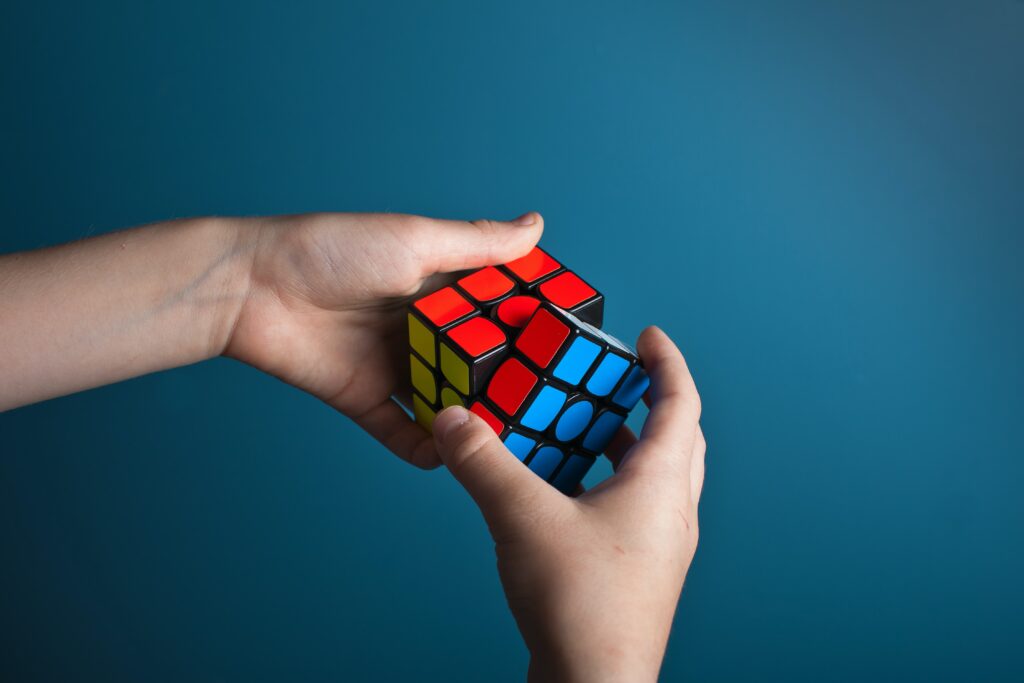
6. Cleaning and Maintaining Accessories
6.1 Cleaning Headphones and Earbuds
Headphones and earbuds can accumulate dirt, earwax, and other debris over time, affecting sound quality and hygiene. Clean them regularly using a soft cloth or specialized cleaning solutions, following the manufacturer’s guidelines. Avoid using excessive water or submerging them in liquid, as this can damage the internal components.
6.2 Cleaning Chargers and Cables
Chargers and cables are often neglected when it comes to maintenance but can accumulate dirt, dust, and even oxidize over time. To clean them, unplug them from the power source and gently wipe them with a clean, dry cloth. Ensure they are completely dry before reconnecting them to the power source to prevent any electrical hazards.
6.3 Maintaining Smartwatch Bands
If you own a smartwatch, regularly clean and maintain the bands to ensure their longevity. Bands can accumulate sweat, dust, and oils from our skin, leading to discomfort and potential damage. Clean the bands with mild soap or specialized cleaning solutions suitable for the specific material of the bands. Rinse them thoroughly and let them dry completely before wearing them again.
6.4 Cleaning Protective Cases
Protective cases not only protect the device but also accumulate dirt, dust, and grime over time. To clean the protective case, remove the device from it and gently wipe the case with a cloth dampened with water or a gentle cleaning solution. Avoid using abrasive materials or harsh chemicals that can damage or discolor the case.
7. Protecting Against Water Damage
7.1 Using Waterproof Cases
If you frequently use your smart device in environments where it may come into contact with water, consider using a waterproof case. These cases provide an added layer of protection against water damage and can safeguard your device during activities such as swimming, snorkeling, or hiking in wet conditions.
7.2 Avoiding Contact with Liquids
Water and other liquids can cause severe damage to smart devices, potentially rendering them unusable. To protect your device from water damage, avoid using it near water sources, such as swimming pools, lakes, or sinks. Be cautious when consuming beverages around your device and promptly clean any spills to prevent liquid damage.
7.3 Drying the Device Properly If Exposed to Water
If your smart device accidentally gets wet, it is essential to act quickly to minimize damage. Immediately power off the device and remove any connected accessories. Gently wipe the exterior with a soft cloth and carefully remove any water that may have entered any open ports or openings. Allow the device to air dry completely before attempting to power it on again.
7.4 Taking Preventive Measures Near Water
Prevention is always better than cure when it comes to protecting your smart devices from water damage. When using your device near water, consider investing in waterproof or water-resistant devices specifically designed for such environments. Additionally, use waterproof bags or pouches to keep your device safe when engaging in water-related activities.
8. Avoiding Overheating
8.1 Keeping the Device in a Well-Ventilated Area
Overheating can adversely affect the performance and lifespan of your smart device. To prevent overheating, ensure that your device is not exposed to direct sunlight for extended periods. Additionally, keep it in a well-ventilated area and avoid covering it with blankets, cushions, or other objects that can restrict airflow.
8.2 Avoiding High CPU and GPU Usage for Extended Periods
Running processor-intensive apps or games for extended periods can generate excessive heat and strain the internal components of your device. While it is normal for devices to warm up during demanding tasks, prolonged periods of high CPU (Central Processing Unit) and GPU (Graphics Processing Unit) usage can lead to overheating. Take breaks or close resource-intensive apps to allow the device to cool down.
8.3 Managing Background Processes
Background processes and apps running in the background can consume valuable system resources and contribute to overheating. Close unnecessary apps, disable unnecessary background processes, and limit multitasking to reduce the load on your device’s processor and prevent overheating.
8.4 Monitoring Device Temperature
Many smart devices include built-in temperature sensors that can provide real-time temperature readings. Install temperature monitoring apps or use the device’s built-in tools to monitor the temperature of your device. If you notice abnormally high temperatures, take appropriate cooling measures, such as moving to a cooler location or turning off resource-intensive tasks.
9. Safe Storage and Transportation
9.1 Using Appropriate Cases or Sleeves
When not in use, it is important to store your smart devices in appropriate cases or sleeves to protect them from dust, scratches, and accidental damage. Choose cases or sleeves that provide adequate protection and easily fit your device. Avoid storing devices in dusty or humid environments, as this can cause damage over time.
9.2 Avoiding Exposure to Extreme Temperatures
Extreme temperatures, whether hot or cold, can damage the internal components of your smart devices. Avoid leaving your devices in cars parked under direct sunlight or in freezing conditions. Instead, store them in a cool, dry place away from direct sunlight and away from heating or cooling vents.
9.3 Protecting Against Physical Impact During Transport
When transporting your smart devices, be mindful of potential physical impacts that can cause damage. Use padded bags or backpacks designed for electronics to provide cushioning and shock absorption. Consider using additional protective layers, such as soft cloth or bubble wrap, for added protection during transportation.
9.4 Securing Data Before Storage or Transportation
Before storing or transporting your smart devices, ensure that your data is securely backed up. Use cloud storage services or external storage devices to create backups of important files, photos, and documents. This will protect your data in case of loss, theft, or damage to the device itself.
10. Seeking Professional Assistance
10.1 Consulting Authorized Service Centers
If you encounter persistent issues or technical problems with your smart devices that you cannot resolve on your own, it is advisable to consult authorized service centers. These centers have trained technicians who have the expertise to diagnose and repair your devices accurately, ensuring that they are repaired using genuine parts and following proper procedures.
10.2 Getting Repairs and Maintenance from Trusted Professionals
In case your smart device requires repairs or maintenance, it is crucial to seek help from trusted professionals. Avoid entrusting your device to unauthorized repair shops or individuals who may use substandard parts or lack the necessary skills and knowledge. Doing so can potentially cause further damage to your device and void any existing warranty.
10.3 Warranty Coverage and Benefits
Before seeking professional assistance, review the warranty coverage and benefits provided by the manufacturer. Many smart devices come with standard warranties that cover defects in materials or workmanship. Familiarize yourself with the warranty terms and conditions to determine whether the issue you are experiencing is covered and what steps you need to take for repair or replacement.
10.4 Knowing When to Seek Professional Help
Knowing when to seek professional help is essential in maintaining the longevity of your smart devices. If you encounter persistent performance issues, severe physical damage, or any other problems that you are unable to resolve through troubleshooting, it is best to reach out to professionals. They can diagnose the problem accurately and recommend the most appropriate solution for your device.
By following these comprehensive maintenance practices and techniques, you can ensure that your smart devices remain in excellent condition and provide you with reliable service for years to come. Regular cleaning, proper charging techniques, protection against physical damage, software updates and security, managing storage and memory, cleaning and maintaining accessories, protecting against water damage, avoiding overheating, safe storage and transportation, and seeking professional assistance when needed are key elements in ensuring the longevity of your valuable smart devices. So remember, taking care of your gadgets today will save you frustration and money in the long run. Happy gadget maintenance!



